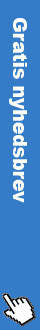IT programs that give you a head start in the labor market
You may not be able to use these programs right now while studying, but downloading them already today and learning how to use them may be an advantage. Many jobs, for example in the communications industry, demand people who may find that using certain IT programs. Even when you are in practice, you can be chosen from if you do not know some of the IT programs that companies use. In some of the programs, however, it is part of the teaching that you use various programs for example. image editing, after which you can use this acquired experience to the internship or a subsequent job.
Image Editors
There are many different programs as you can use to edit images with. One can choose to start with the easy programs, which are often also free, which is especially beneficial for the student. Once you get skilled in the easy image editors, you can move on to the next level.
Picasa / Google Photos: What's previously known as Picasa, has now been named Google Photos, and is quite free. Google Photos is a smarter image than Picasa, which can be used on both computers and mobile phones. You can also create collages and small videos in Google Photos. However, it's super easy to use Google Photos, and therefore can not be used for advanced image editing.
Pixlr Editor: The program is less known than Photoshop, but has many of the same qualities and is unlike Photoshop for free. It will therefore be ideal to use before trying out with Photoshop. Although the program is as good as Photoshop, it is still Photoshop, which is the most sought after in the labor market. Therefore, it would be a good idea to get skilled in Photoshop.
Gimp: Gimp is an abbreviation of the GNU Image Manipulation Program. This is the most comprehensive free image editing program that lets you work with color settings, layers, sizes, file formats, resolution, and many different tools. You can make photographs, drawings and illustrations better in quality and color. Additionally, you can make items for graphic design.
Photoshop: The most professional image editing program that both bloggers and businesses make use of. You should be aware that the program costs money if you want all of its facilities. However, it is possible to get the program together with the other Adobe programs in a single package at a cheaper price for students, so it will only cost 151kr. a month with everything. It's a good idea to get skilled in advance if you know that you are looking for a job where the requirement is to be good at Photoshop. It's the best image editing software, as it has the most options, while providing the most professional look to images, for example, used for advertising, books, and magazines. Photoshop is also often used in conjunction with Adobe's other programs, such as InDesign and Illustrator, which also makes it a good idea to download these programs as well. Apps like Photoshop and InDesign are not easy to use, so it takes some practice to master these programs to the fullest. However, you can download free help via Youtube videos, or pay money to learn the programs on a course.
Layout and design
InDesign: The program can be used in conjunction with, for example, Adobe Photoshop and Adobe Illustration, but can also be used separately. However, it may be a good idea to use processed images when making a layout in InDesign. One mainly uses the program for magazines and books, but also websites and blogs, where the design on the layout should look nice and professional. One must be aware that InDesign costs money, so it's a good idea to think about whether to use it professionally now or in the future. If you only want to use it as a pastime, it can quickly become an expensive affair that does not pay off in the end. However, it is worth paying if you have to use it for any job or internship, both to get the job, but also for your own sake, so you are already experienced in the elljust knowing it.
accounting
Excel: The program that is used most for accounting at many different jobs is excel. It is also a program that many get acquainted with in elementary school, high school and higher education. Check Student Guide's Great Excel Guide "Check your Excel Properties" for more information on how to use Excel.
programming
Visual Studio: Microsoft's official developer tool, which is constantly being updated. The program supports a lot of programming languages, such as Visual Basic, Visual C #, Visual F #, JavaScript, and C / C ++. Therefore, Visual Studio is also an ideal programming program for many different types of tasks. The program will be ideal for those who study or work with programming.
Drawing programs
Adobe Illustrator: With a program like Adobe Illustrator, you're guaranteed the best quality if you're a graphic artist or just finding it interesting to work with. However, it takes some practice to be able to use the program optimally. In addition, it costs a lot of money, so it should be a good investment for you, which you can use for something, otherwise it will be too expensive compared to the free options for making graphical illustrations. The program is widely used Adobe Photoshop and InDesign if you make graphic illustrations for magazines, books, commercials, etc.
Corel Draw: Like Adobe Illustrator, Corel Draw is also not free, so you should also be aware that it is a program that invests in both financial, time and interest. The program is a little easier to do than Adobe Illustrator, but at the same time it has advanced features for the experienced graphics artist. You can, among other things, create vector images and page layouts in the program, to name some of the features there.
Video and audio editing
Adobe Premiere: This program is used for clipping, audio and visual effects, but to a limited extent. You have the ability to create advanced graphics and titles, as well as edit colors. It can be purchased for itself or in a bundle of Adobe's other programs, but you can also download a free trial as a startup. Adobe's programs are linked to the way they can be used - for example, you can edit Adobe Premiere images in Adobe Photoshop. Once you have edited a photo in Photoshop, all changes in Premiere will also be saved.
Audacity: A free audio editor that can record audio, remove parts of audio, tweak audio clips, add effects. The effects that can be added is this program, including volume, speed, echo, noise removal and customizing the audio clips so that they have the same sound level. The program is easy and manageable for the purpose of importing audio files, editing them, saving it all as a single file and then exporting them.
When you are going to make PDFs, as you often do on higher education, for job applications and at workplaces, there are various programs that you can use for it: Adobe Reader , PDF Creator , Foxit PhantomPDF . It is all programs to make PDF files and / or to view and edit them on the computer.
Sometimes you also have to put different PDF files together or some pages from one PDF file to another. It is also useful when you want to add appendices in upper secondary or university assignments. This can be used Merge PDF to.