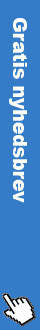Make your slow PC speed - for free!
Have as many other experienced that your PC over time has been slower, more unstable and that it feels as if the Internet connection has slowed down? Then Studenterguiden.dk, in cooperation with DLC.dk, probably the solution for you here and it need not cost you a penny.
DLC.dk have put together this guide follows. We have identified four problems that are typical causes of a slow PC. For these problems, we found four solutions using. Programs in our archive.
Further we have divided the solutions to the problems into two categories. A free solution and our recommended solution. Typically, the free solution act almost as good as our recommended solution. The difference lies mainly in the lightness of it for you. The free solution will often require little more IT knowledge, and little more work on your part than of our recommended solution. The recommended solution is selected based on where you get the most value per paid penny, and typically the solution will not cost more than a couple hundred bucks, which in turn can save you a lot of trouble. But add your review and try for yourself - for yourself our recommendations can all be tested for free.
Should it go fast? So download only the programs in bold below. Install and run them, so it provides to make your slow PC, safe and fast again.
Security
First and foremost, we must ensure that there are no holes in your PC's security. These holes could let viruses, spyware and other threats to infiltrate your computer and slow it down, use the / its internet connection, utilize your personal information, files, etc.
The free solution
The free solution is pretty good, but not complete. It protects you against viruses effectively, but a number of smaller but still dangerous holes remain open. Eg. does not protect your against hackers, your personal data will not be backed up, etc. There is also a solution to most of this, read on. You must first and foremost have a good, free antivirus program. We recommend both AVG Antivirus Free Edition and AntiVir . Both programs ensure you well, but AVG is currently. most user-friendly, we believe here at DLC.dk. The thing with these free programs is that they are free because they try to get you to buy a premium version of the program. This can be annoying and for people without much knowledge in IT a little scary when you are told that your PC may be at risk, etc. Now you are well protected against the virus. So we should have a firewall installed on your PC (Remember to turn Windows built from after installation if you take advantage of this). It protects against such. hackers. Here we recommend ZoneAlarm Free , which ensures good against unauthorized in / outbound traffic. You are now very well secured, free. But you do not achieve the same protection as our recommended solution, which is also a much more user-friendly and manageable solution.
We recommend
In short, that you download, install, try and buy Norton 360 . As the name implies, protects the program you year round and all over. Built into this one program is antivirus, antispyware, firewall, automatic online backup and a number of other security measures. Moreover, so scaring Norton 360 not with warnings to get you to buy more, it updates itself is easy to get started, uncluttered etc. Download Norton 360 here .
If you use Mac, we can also recommend MacKeeper which both protects against viruses, spyware and even physical theft of your Mac! Find out more about the program on the Danish side MacKeeper.dk .
Drivers
In short, the drivers of small pieces of software that ensures that hardwaren in your PC can communicate with the rest of the system. Without drivers operate your video card, motherboard, monitor, etc. not. Drivers installed with incorrect functioning of your devices involved either. With the old drivers, your PC may become slow or crash. In other words, it is important that your drivers are right and that they are the most recently updated.
The free solution
You can update your drivers themselves. You can find all drivers that you need from the manufacturer of every single one of your hardware devices. Download.dk has a nice overview of Danish, containing drivers, which you can download for free these . However, this requires a good knowledge of IT and a few hours of work per month. You can also download the popular freewareprogram, Slim Drivers . Slim Drivers will find themselves old and wrong drivers on your PC and update them for you.
The recommended solution
Our most popular program to automatically update the drivers called Driver Scanner . Driver Scanner is a quality program that is highly effective and certainly the best drivers for your individual hardware devices and which also has access to a huge database of drivers. This ensures that even though you may have somewhat less known hardware installed, the program can almost certainly help you anyway. The program is free to try but costs in its full version 189.95 kr. The money is well spent and ensure that the producer behind, Uniblue has the opportunity to continue to update the database of drivers and improve the program, to everyone's benefit. Download Driver Scanner .
There is a Danish guide to Driver Scanner on page Driver Update.dk that can be recommended.
faster PC
Several settings, corrupted files and the like may help to make your PC slow. We have software that corrects this and ensure that this does not happen in the future.
The free solution
The free solution actually consists of multiple solutions, we do not know a freeware program that can fix all of these things in one go.
1) A program that thoroughly and regularly defragments your hard drive (not relevant for people with flash HD). Over time distributed data almost randomly around on your hard drive. If we say your hard drive has space from 1-100, then an application or game be in place 1, 56 and 100. Your computer will now spend more time running the program than if it was collected, for example. place 1, 2 and 3. The program Defraggler can effectively defragment your drives and fix this problem. Tip: You can also use Windows built-in defragmentation software.
2) A controversial topic is the registry. A half believe that abut here can make your computer sluggish, others think it is nonsense. On the basis of practical tests on DLC.dk's office computers is our opinion that it is important - but most of the start-up of the PC. Our PCs were such. 15-35% faster at startup. The speed of Windows was only increased by 5 - 10%. But it's also worth taking, we think. Download TweakNow RegCleaner here .
3) Square on the hard disk may become critical and useless files can be disruptive to your computer's efficiency. Freeware program CCleaner cleans free up all that for you.
4) A typical problem that really slows your PC down is lack of RAM in certain situations. There are programs that can clean your RAM and l & oslash; Running adapt consumption depending on how you use your computer. Duplicate Cleaner is the type of program and free to use.
5) Uninstall programs properly. Installed and not properly uninstalled programs can make your PC slow. Ready uninstalling properly at first with Revo Uninstaller .
6) It should perhaps have been the first point. But run various free diagnostic programs to analyze and see what the problem with your slow computer is located. You find the type of programs here: Diagnosis
We recommend
It was the most important programs. The rich have many pleasures and it also applies in this case. But in fact, most probably afford this joy. It's called SpeedUpMyPC , and is a Danish-language program actually doing all the important things for you. Cleaning the various areas on your PC now and ongoing, and optimization of the various settings. Try free SpeedUpMyPC here and see if it is not the crowns worth. (Tip: If you buy both SpeedUpMyPC and DriverScanner, so you get a gift or discount. It's due. A total discount package called Power Suite, which you can enjoy here ).
A visit to the website SlowPC.dk also highly recommended .
Finally
You should now have a significantly faster PC. There are some important ground rules you should follow:
1) Do not install more of the same type of program. Eg. more than one antivirus program. It fills just on your hard drive, can create conflicts and more harm than good.
2) Remember to uninstall software that you rarely / not using. It takes up on your hard disk, registry, etc.
3) Try to gather as many features as few programs as possible. If you can afford it, choose our recommendations, instead of installing a lot of free software. If the budget is in crisis, starting with the free. They work almost as well, but they are not preferred. We have even the solutions that we recommend installed on our PCs.
4) Do it now! If you do not get started now, then the chance of you getting it done is not great. For every day that passes, there is more chance of malicious people and programs exploit security holes and can suddenly impact core be incalculable. Similarly, you might be using every day 10 minutes, waiting for your slow PC because your drivers, registry, etc. are not up-to-date.
-Use 10 minutes now on the solution and save 3,600 minutes a year instead of pulling it out!
Source: Slow PC, DLC.dk .