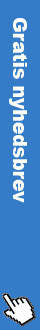Our lives are on your computer
As students, we rely heavily on our computers. We beats around the PDFs, write text documents and spreadsheets in controlling flows. Maybe we work with other types of files from multimedia applications.
Therefore, it is crucial that the files we work with secured so they are not lost if your computer goes up in smoke, or if we accidentally delete something.
Here in this guide, we will explain how to best ensure your files as a student. We focus on cloud services, as this is clearly the smartest way today, to take backup of our files. We tell you what you should be aware of, and come at our recommendation: namely Danish Onlime.dk offering Jottacloud with Danish support.
Backing up your files?
Are you a student, you have definitely used a USB connector, an external hard drive or a cloud service to store your files. Should you be in doubt, means a cloud service that you store files on the Internet from a service. Dropbox is among one of the most popular services, but there are many services out there that Microsoft One Drive and Google Drive .
To save files in the cloud is super obvious when we nevertheless hooked to the internet wherever we are. It is also safer to store files in the cloud, rather than a USB connector or the like. - But it can still be a good idea. Ex. used USB connector still many exams at schools and universities. And yes ... it happens that there is trouble with the internet.
Using cloud services as backup
Save your files in the cloud, you have the greatest assurance of not losing them. That's because the servers where your files are stored, make multiple backups of your files and protected from the surf and all sorts of accidents. This means you just need Internet to back up your files. And when you need them again, they are easy to pick off.
With Cloud services, you also have easy access to your files in the cloud - from your smartphone, tablet and from the browser. Additionally, you can also easily share files with others.
Easily share files in the study group
There are many advantages to store files in the cloud. A big advantage is that you can easily share files with others in your class or study group with link or mail invitation. This way all your files in one place. When ii group puts up files, they are automatically available on each other's computers. This is called synchronization - so everyone is updated with the most current files.
How the cloud services
Most cloud services use a program to send your files - quietly and unobtrusively in the background. Often cloud services a folder, you can put files in which they quickly put online. Some services like Onlime.dk also have the option to backup normal folders on your computer such as 'Documents' and 'Pictures'. Thus you will automatically secure files in your normal directories, without giving it a thought. This is often smart ifht. Having to remember to transfer files to the cloud service's own folder as files outside the directory is not guaranteed.
Choose the right cloud service
As we have said, put all cloud services option to store your files in the cloud. Most services have their own directory, you need to put files before they are transferred to the cloud. But there are other and possibly better ways for you. This leads us to the first point:
Upload files - Automatic backup?
Do you often write your sting, or other normal folders on your computer, you may want to choose a cloud service that automatically back up these folders. You can not with the popular services (Dropbox, Google Drive, etc.). But with more dedicated online backup services like Onlime with Jottacloud and Back Blaze.
Are you okay to use only the service sync folder to have your important files, you can fine settle for this. However, you must remember that files that are not located in this folder will not be secured if your computer burner.
Space - it is often limited.
Most cloud services has limitation p & Scarsing; the amount of space you use. Apple has excl. Already a limit of 50GB - however you only pay 7kr . The price increases, however, as the amount of space you need. This stepwise increase in prices you will find in almost all the popular services depend.
The square is filled again ...
Yes, the headache is here that you should do to how much space you're using - and to upgrade when you are out. All the while you may miss being able to store new files in the cloud, which is not very useful when a backup service must always ensure our files.
Here comes Onlime into the picture where you get unlimited space for backup and storage of your files. This means that you do not have to worry about running out of space or having to upgrade your account. Additionally, you can get secured the contents of your old external hard drives that we all have lying with photos and videos.
If you have only a sparse needs, and are you happy for example. Google Docs, or Apple's software, so you may want to pay too little space in these services.
Do you use reverse Office package and many other programs, the automatic backup with unlimited space absolutely ideal for you.
Speed?
How fast you can back up files to the cloud and retrieve them, depends on the speed of the cloud service. Many experience such. Dropbox and OneDrive as having slow speeds. It is problematic for when we need to use our files, or secure them, it can not go fast enough. Many have also benefited fast internet through fiber connections, which only makes it even more advantageous to have fast access to files in the cloud.
If we look again to Onlime, they use here Jottaclouds servers in Norway. Because of the short distance, and a larger server capacity, you are guaranteed a significantly faster rate. This shows more of onlime.dk's trustpilot reviews about.
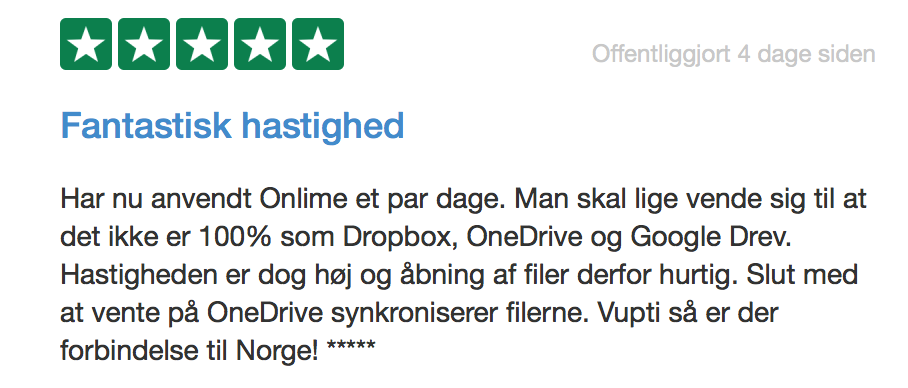
Support? Often a city in Russia
Computer Problems? You know certainly the help of a friend.
Just because there may be things we do not understand, or can handle yourself, it's invaluable help. Especially when it comes to our important documents and other files.
You have certainly experienced wasting time on "FAQ" and help pages - you just end up in limbo and is not really any help. Neither Google or Dropbox offer proper chat or phone support. Apple does, but here you are not necessarily guaranteed - see eg. How Rikke lose its files in iCloud and receive little help from Apple.
With Onlime.dk you can chat or talk to anyone if you have questions or suddenly doubt your files are safe. This gives you additional security for all things meadows on your computer when you not perish on the help pages, but just can grab the right people. Join the experts and is only concerned with one thing; namely to ensure the files in the cloud - is not a patchwork of different services.
Other considerations: security and mobile access
Your files should be safe from hackers, and you must retain full rights to them. Fortunately ensured its by far most cloud services. However, for example. Dropbox, Google and Apple located in the US where you can not always be sure of safety.
Ex. takes Amazon rights of your files, and most are still seen over the shoulder of the NSA. With Trump at the helm, one can also only be skeptical about the safety of your private data.
Again with onlime.dk shows that the benefits: Here you have full rights over the files you put in the cloud, and everything stored encrypted. Then NSA does not sting paws into the files when servers are located at Jottacloud in Norway. Finally, remember that free services like eg. Google never really completely free - there always pay with anything, and here it is widely identical information and what you are doing on the web.
At Mobile app front is excl. Dropbox, Apple and Google completely with. They are at the forefront of many features that make it easy to edit files online and share with others.
His coming Onlime with Jottacloud little short. However, you get important functions such as backup of your photos and videos on your phone, and the ability to access + share all your files from the cloud.
Jottacloud have also just launched their "Photos" app, which brings together all the images from your devices and displays them in one timeline - reminiscent of the Google Photos. However, here you get the same good function, but without your files located in the United States and with unlimited space mm.
conclusion
Cloud services are definitely the safest choice when you need to back up your files. There are many on offer and there are several free services out there. You will have ample opportunity to access your files from anywhere, and it's easy to share files with others.
However lacks many of the popular (free) services automatically and continuously back up your files, decent speeds, enough space for your files, proper support and solid security.
Therefore, we recommend onlime.dk as with Jottacloud ensures a proper, quick and easy backup of your files. Including easy sharing and many more features.
The finishing touch is the support, so you can always get in touch with a human being, if anything happens, or if you are unsure about anything.
When everything is digital, you have a tremendous advantage to be able to make contact with a real person.