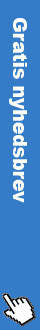Surf the Internet without revealing your data
We live in a time when a larger and larger part of our lives takes place on the Internet. When we are online for hours every single day, we expose ourselves to a host of dangers that just a few years ago were not entirely completely unknown, but also appeared as the glorious science fiction. The vast majority of these risks relate to our personal information that both hackers, authorities, and private companies can use for much more than most of us are interested in allowing them to.
Although there are lots of websites, for example. Google, Facebook and Instagram, who only collect our private information once we have given them our consent, are also many who look great at privacy and collect data using spyware, the so-called spyware, and other types of unauthorized software, designed to steal personal information.
Therefore, if you appreciate your privacy, you should take a number of precautions when using the Internet. Many of the methods even protect you both from the authorized and unauthorized online collection of your private data. In this article, we look closely at the most accessible methods and give you a number of clear tips so that you can be both anonymous and secure on the web.
Isn't it too much with all that data security?
Most people do not usually connect to the Internet with the great risk, but in reality there are a lot of potential hazards associated with it. A total of 73% of all websites collect data from their users, and the information collected is widely used for optimizing marketing efforts, among other things. through a more accurate advertising targeting. However, besides brands that use your data for marketing, there are other and often more shady players on the pitch. In the worst cases, they can use your collected data for extortion or direct theft.
The newly adopted Data Protection Regulation , also known as the GDPR (General Data Protection Regulation) , forces websites to ask for law before they collect anything, and it has changed the way web sites can legally collect data. However, it is not a miracle medicine. While the responsible companies obviously comply with the Data Protection Regulation, it has not prevented hackers and other perpetrators from continuing to use spyware and other means to collect personal data without permission.
However, collecting your personal data such as your name, e-mail, address etc. is not the biggest danger you face online. You also have your financial data to worry about. Criminals do not stay away from using keyloggers and other malware to relieve the codes of your bank accounts. Typically, you receive an infected file or newsletter by mail, and before you know it, you have not installed an application that reads your keystrokes and sends them to the hackers. Then they are used by criminals to take control of your computer, credit card or online bank.
Accidental downloading of infected files forms the basis of a large part of the hackers' success, but you can also get into the fat dish in other ways. Especially when you have to transfer money, it is a matter of being awake. There have been several instances where websites that handle financial transactions have subsequently stolen financial data or otherwise failed users' trust. It can e.g. Be websites pretending to trade in crypto currency, or online casinos that not only exploit your data, but also keep your legitimate gains back.
Therefore, if you are investing in crypto currency or playing at online casinos, you should always do a thorough research before you can choose an online casino or a crypto exchange that does not cheat you. In the most professional cases, it can even be very difficult to distinguish the false sites from the sincere. The same goes for shopping, sports betting and all other platforms where you put money into an account.
Effect of GDPR on Private Data Collection
The EU adopted the Data Protection Regulation back in 2016 and it formally entered into force on 25 May 2018. The Regulation dictates that companies should only collect data from users who have agreed to share them. Websites must therefore ask for permission before they place cookies on your devices. Cookies are one of the methods that companies most often use to keep an eye on their users.
GDPR has influenced virtually all businesses operating in Europe or targeting their services to a European audience. Overall, the GDPR has been a success. The amount of information recorded has decreased. On average, smaller companies have collected between 18 and 31% fewer user data since the GDPR was introduced, and the regulation has therefore generally made the general consumer more anonymous online.
However, for internet giants like Google, GDPR has been an advantage because their competitors have been hit harder than they have become. Google's overall distribution is factualsk raised a little bit, so the question is whether GDPR has actually worked or has only served as a limitation for smaller companies, while the internet's mastodonts have gone free.
5 secure ips for internet use
Although GDPR forces websites to ask for permission before they collect data, you are by no means 100% safe when browsing the Internet. Especially not when criminals hunt for your data for concealed purposes. We have therefore gathered five tips to optimize your data security when you are online:
- Use a secure internet browser
The Internet browser is your main line of defense against data thieves. When using a reputable Internet browser such as Microsoft Edge, Mozilla Firefox, or Google Chrome, there is a markedly lower risk of malware finding its way into your device because those browsers are equipped with special security technologies designed to protect you from that kind of attack.
- Use a password manager
The computer's auto-fill function is for many an indispensable help in everyday life when entering passwords. However, the auto-fill function stores the user's passwords on both their local computer and in the cloud. It poses a significant security risk and you should stay away from it. Instead, use a password manager. Password managers protect your passwords much better because they use advanced encryption algorithms, which are a lot more difficult to cracke. In this way you ensure your private information the best possible.
- Stick to websites that begin with https
You can see a lot about a website's security level by looking at the address bar. Only websites whose address starts with https are really safe to visit because all data between you and the website is encrypted. If you use only https sites, you greatly optimize your overall security.
- Do not open mysterious emails from unknown sources
Phishing by mail was one of the first methods to steal information and it still lives in the best possible way. If you receive an email from an unknown source and you do not have the farthest idea of what it is about, you should completely keep from opening it. Either way, never download attachments from such emails, no matter what they promise.
- Use a VPN
Using a virtual private network is one of the most effective ways to hide your online presence. A VPN hides your IP address and keeps your internet traffic anonymous for potential data types. A VPN can immediately seem a bit extreme, but on the other hand it protects your data far better than any other method.
Whether we like it or not, we spend a great deal of our daily life online, and it has never been more important to protect yourself online. The Internet is full of both legal and illegal methods for collecting your personal information, and the only thing that can keep your eyes in the eye is security knowledge online. Hopefully, our tips can help you keep your private information for yourself so you can stay on the Internet in peace and quiet in the future.