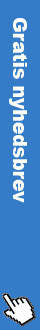Free time tracking and projektstyringsapp
The new Danish Kala app is an app to help you with things such as timesheet reporting and project management. All you need is download the app, register when you start working on the given task or a given project, and eventually approve the time you have spent so doing Kala rest. This means you online now have the exact time you spent on your job or your project. Is it a multi-stage task, and want you to know exactly how long you spend on each individual task, the app Kala also able to time record each individual task, while calculate the total time spent on all tasks.
Get an overview
With the app Kala, you are therefore able to get an idea of how much time you really spend on your work. If you have standard working hours for a particular job, but only a deadline, so it can be very smart to be able to get an overview of how to actually utilize his time. Kala might also be able to motivate you to work more purposefully, because you realize that the time as Kala record time as deemed spent hours worked. It may therefore be particularly useful a tool if you are one of those who are a little too good to take advantage of procrastination.
Do not waste time
Do you use the app Kala to record your time, then you should definitely not waste time. This makes Kala going to indicate more time spent than is actually the case. Therefore, make sure to stop time registration as soon as you find yourself distracted by something else , as this would otherwise destroy track of what your hours are used. Be sure to be effective when you use an app like Kala. Besides time tracking and project management , then Kala help detect drive, cost of sales mm which means that the app is an app with more beneficial and useful purpose, but of course it's up to you how to get the most use out of it.
The price of Kala varies depending on how many features you want to have access to. You can easily spend Kala free of charge, but you must of course also to make do with a very limited range of functions. Do you Kala on your iPhone or iPad, so you can be easily carry it around and mark when a task has been completed, and accept your used hours. Additionally, you can also add comments to a task in the form of images or text if it is something you think is important and relevant for the task. It is therefore also possible to create a new task as soon as the other is closed and you are more of a task, then Kala also able to delegate tasks so that you are sure that everyone has something to do when app is used.