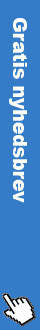The proper study computer
It is not always easy to find the right studio computer. There many factors intervene, which may have influenced the decision.
As a student, there is no doubt that the optimal choice is a laptop. A tablet with a keyboard weighs obviously smaller but works best on studies with small software requirements. A traditional desktop computer belonging to the office or the dedicated gamer. Still, it can be a bit of a challenge to fish through to the right laptop for student use. Fortunately, there is help available. You just need to take the following advice in its deliberations:
- 1. Weight: A computer for student use should always be light and compact as it should be dragged around for years. Young students often need thick study books in the classroom, making the bag can be crowded. This can result in damage and unnecessary wear of the back. It can be difficult to make the thick traditional study books thinner and lighter. Fortunately, there is help available terms. Technology. A study computer does does not weigh very much - max 2 kilo. It is not the weight which determines the effect of a study computer.
- 2. Fire: This is a more personal decision that can only be decided by yourself. Are you MacBook or Windows? Here the design, taste, fire, etc. In. There is no doubt that MacBooks are incredibly popular in most studies. Fortunately, the main office applications available for both platforms.
- 3. Screen size: The display must end not be too large. A laptop to be transported daily should have a screen of 11-13 ". Here should be the screen resolution be abundant in most studies. It's always a good idea to examine what requirements the studio put, if you have any doubts.
- 4. Long battery life: It goes quite obvious, but a long battery life may be necessary in most studies. You risk having to be taught a place where there is much between the power connectors. Additionally, it can be nice that you do not have to lug the charger into the already filled bag. The battery capacity has improved greatly in recent years, but you have many programs running at the same time, the battery life is automatically reduced.
- 5. Brain: You should always choose a computer with a lot of space for all your files. Choose a computer with the size of the brain you need. It can be really expensive to upgrade the RAM capacity in a portable computers, if that is at all possible. The same applies to the hard drive, but ask for help before running the Dankort through.
- 6. Durability: Your study computer must be able to withstand some knocks and bumps. It's not fun to have destroyed his computer the first time it hits the floor. A computer made of thin plastic is not optimal, and therefore you should check carefully before purchase. Sitting screen securely when opened and closed in? Is the keyboard sound when you press it? Ask your. an expert for advice if you are unsure.
- 7. Protection: Although the computer is durable and solid, always, and here is believed ALWAYS, package it into a cover or sleeve. First, it protects your computer from scratches and other things in the bag, and secondly, the additional protected if disaster strikes and you lose your bag, or even worse - if your computer directly hits the floor! There are lots of different options in all shapes and colors. You just check up on the size of the screen so you do not buy a sleeve that is too small.
There are many considerations that must be addressed. Fortunately, it does not cost a fortune to start the study. At the supermarket , there are: a wide selection of study computers, and there is always an expert ready to guide you all the way to the right purchase.