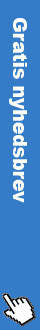5 ergonomic tips for the student
During the academic years there are many books to be read, many topics to be researched and many tasks to be written. Therefore, an ergonomic workplace is also important while studying
In the busy weekday, most people forget how important one's attitude and desk space are for the body. It is especially important while you are a student where you spend many hours a day in front of the screen and head down in the books.
Make room for study in your home
When you study at home, you may be inclined to lie in bed or sit on the couch with your computer in the lap. But it's a bad idea because you're going to sit with your head bent and can easily clench your shoulders. Therefore, you should arrange a room in your apartment with some good ergonomic furniture where you can sit properly and study. At Holmris.Online you will find a wide range of ergonomic office furniture to ensure the right working position.
Adjust your chair correctly
When setting up a study space in your apartment, it is important that you choose a good chair that fits your body. One of the most important things when you sit and work at a desk is your attitude. Therefore make sure you have the right lumbar support so you avoid curling in the back. In addition, both feet should be placed on the floor, and your knees should be at an angle of just over 90 degrees to ensure you have the best position when sitting on the chair.
Get the screen at the right height
If you suffer from pain in your neck, it is most likely due to an incorrect screen height. To find the right screen height, look at your computer screen and notice if you're looking down. If you bend your neck or upper body, your screen height should be changed. Try to keep your monitor positioned higher so you keep your head high all the time while working on your monitor. If it does not work for you, a monitor arm is a great help. It is easily mounted on the tabletop and allows you to adjust the screen to your eye level so that you automatically align your neck.
Make sure you have good lighting
Good lighting at your desk is far more important than most people imagine. You should therefore avoid sitting with your back to the window as the light affects the work environment and your work. Sitting with your back to the window, you also risk reflexes on the screen, causing stresses, twisted eyes and crooked posture. If you work in the evenings, be sure to have a good light source so that you have a good lighting at your study area. If you do not already have a good lamp at your desk, you can find cheap table lamps here .
Work standing once in a while
It's healthy for your body and your attitude to get up and work once in a while. But it's important that you are correct. Many, however, tend to stand and hang on the hip, which is not healthy for the body. A good way to avoid hanging your hip is to put one leg in front of another when standing up at a desk. If you know that you are going to work at the computer for many hours, it's also a good idea to take a break where you go or go for a walk. Both the body and the head need to get a little out of work so you can keep working efficiently.
With these tips, you can avoid the pain that many get when they are sitting and studying at home. It also ensures a more efficient work effort and gives you greater motivation to get something from your hand.