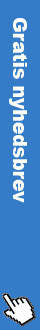Free version of Microsoft Office 2010
You now have the opportunity to get a free version of Microsoft Office 2010 that contains both Word for text assignments and Excel to your spreadsheet, however, scaled down versions.
As a student both in high school, university and other ududanelser there are many tasks to be signed and delivered. It requires a good program for word processing and here is Microsoft Office in a class by itself. Unfortunately, Microsoft Office is far from free, but Microsoft Office 2010 Starter Edition is a free version as the vast majority of students will be happy. Microsoft Office 2010 Starter Edition is a scaled down version of the full version of Microsoft Office 2010 with limited functionality. Free Edition includes Microsoft Word Starter 2010 and Microsoft Excel Starter 2010 and is sponsored by a few ads on the right side of the program.
Excel Starter
Excel starts the accounting program that helps to solve mathematical problems and set functions for f. Ex scientific tasks. Excel is also perfect for keeping track of your personal finances and food budget. You will not find all the advanced features of Excel Starter present in the full version of Excel. But nevertheless, Excel Starter satisfactory for most tasks.
Word Starts
For word processing Word Starter quite efficiently and perform fine tasks such as writing assignments, setting up your resume and less text tasks. You can insert tables, format text, insert images and more with Excel Starter.
Office To-Go device
In Microsoft Office 2010 Starter Edition is a very handy feature called "Office To-Go device." With this feature you can use Microsoft Office 2010 Starter Edition on another computer. You set up simply a "portable" version on a USB drive and can run Microsoft Office 2010 Starter Edition as soon as you connect your USB drive to another computer (f. Ex in one of your school's computers). To activate the "Office Starter To-Go device" must do the following in Windows:
- Click the starter button in the lower left corner of Windows
- Select All Programs -> Microsoft Office Starter -> "Office Starter To-Go Device Manager"
You should expect that the portable version will fill at least 400 megabytes of space on your USB drive. You can download Microsoft Office 2010 Starter Edition through the following link: