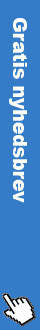Get the exam notes stored in a safe place
SPONSORED CONTENTS IN COOPERATION WITH WAOO
Have you tried to lose your notes or task because your computer broke down? Students' computers are usually overloaded. They are switched on most of the day and are transported in backpacks in all kinds of weather. At the same time, they must be able to handle open notes, tasks, pictures, streaming and surfing the web at the same time. Therefore, it is especially important for students to take care of their school work in a responsible manner. In this connection, Waoo has developed Waoo Online Hard Drive as an accessory to their Internet packages .
What is Online Hard Drive?
The best way to store your notes is via online hard drive. Online hard drive uses cloud technology. It is the technology that many people know as "the cloud" or "cloud". Online hard drive can be seen as your personal library where you can store everything you have on your computer online. On an online hard drive, you can synchronize exactly what you want. That is, you can both save exam notes, pictures and videos at the same time.
Keep your files safe
The synchronization takes place automatically. All you need is connection to the internet . Therefore, you no longer need to worry if your computer or other devices do something. You can access your online hard drive via a browser on any other device. Therefore, if your computer is for repair or you have forgotten it, you can borrow another computer and still access all your notes and tasks. This way of backing up exam notes and tasks is much safer than, for example, a USB connector. USB connectors are generally very fragile and you are responsible for remembering to save the files to the connector.
With an online hard drive you also have the advantage that it is no matter which operating system you use. That is, you can store files on your online hard drive whether you are on a PC, Mac, Android or iPhone. That way, you know that your devices can always talk. If you need access to your files in the train or the bus, you can download the associated app to your smartphone. This way you can also save your pictures from the phone. It frees up a lot of space on your phone or tablet as you can save your photos directly to your hard drive instead of on your phone.
Share your files with the study group
Via the app you can easily share files and pictures with student friends or friends on the go. You can choose exactly which files to share with others and how many to share with. You can also allow access to edit in your files. It makes your online hard drive ideal for school tasks where you work together in groups.
The files are stored securely and encrypted on the hard disk. While stored on the internet, they cannot be accessed by anyone unless you give them access. By saving your files this way, you also secure them against abuse, accidents and hacker attacks. The files are also stored in accordance with the new EU regulations. This makes an online hard drive much safer way to save your files than just having them on your computer.